Streamline Your Wait Times, Amplify Customer Satisfaction!
No More book your demo thing. just try it now, No Credit card required
What is a virtual Queuing system
A virtual queuing system is a digital platform that allows customers to join a queue remotely, without physically waiting in line. This system uses technology to manage and optimize the queuing process, providing a more efficient and convenient experience for clients.
- 1. Dynamic form creation is a standout feature—currently, Bitwaize appears to be the only Virtual Queuing Solution offering this capability. It's especially useful for capturing all the necessary data from clients efficiently.
- 2. unlike most SaaS options in this market, Bitwaize offers a free trial that’s available anytime, with no credit card required.
- 3. Responsive layouts. Easily switch between devices such as PC/Laptops, Tablets or mobiles.
- 4. Value for Money — Bitwaize appears to be the only Virtual Queuing Solution offering dynamic form creation, a powerful feature for collecting essential client data. Combined with more resources at a lower cost, it delivers exceptional value.
- 5. Dynamic privacy policy for your clients, You can customize your privacy policy as you fit.
- 6. Dynamic Logo and company name,address You can customize your logo, company details.
- 7. Activity logs for your queuing system users so that every answers is tracable.
- 8. You can use your very own device and you can start queiuing in minutes.
- 9. Based on internal benchmarks, the average response time during queuing is under 95ms—believed to be among the fastest in the market.
Virtual queuing is a digital system that allows customers to join a queue remotely, without physically waiting in line.
A hybrid approach combines the benefits of virtual queuing and physical queuing to provide a seamless and efficient clients experience
How does it work?
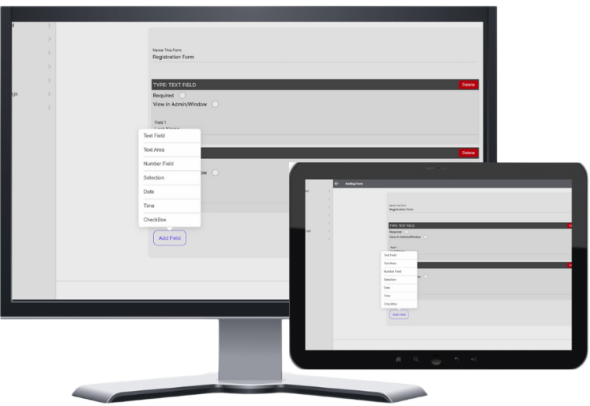
1. Create a form where client fill to join queuing
Unlike other virtual queuing systems, the platform provides unparalleled customization capabilities. Input fields can be tailored to suit clients’ specific requirements, with options including text fields, number fields, textarea fields, selections, checkboxes, and date and time inputs.

2.Start Queiuing Session and share links/open android app(Client portal/Queiuing monitor)
The Virtual Queuing system generates unique QR codes and links that can be shared or printed—ideal for placing on any wall to allow customers to scan and join the queue directly. Additionally, links can be shared via email, social media, or any other platform to enable clients to join queuing sessions easily.


3. In android app/shared link or through scan clients will fill the form
A client can fill the Queiuing form. from through links, QR code scans, or physical company device such as tablet(android app(client portal)) and print a ticket that includes qr code(a client can decide to scan it and do the virtual queiuing instead to maximize his/her time).

4. Clients Can Monitor their turn
The virtual queuing system supports the use of links and an Android app (for tablets and smart TVs) to open the queuing monitor on any digital device. It offers both a main queuing monitor and options for specific queuing windows.

More Features
Dynamic Forms
Dynamic forms are useful in applications with varying form fields or complex validation rules
Printable/Pdf Reports
Printable/PDF reports are documents generated in a format that can be easily printed or saved as a PDF file
Virtual Queuing
Virtual queuing is a system that allows customers to join a queue remotely, typically through a mobile app, website, without having to physically wait in line
Queuing session qr code print/share links
Customers can join a queue with a simple scan of a QR code, or clicking a shared queuing session links
Dynamic users Permissions
refer to a system where access control and permissions are determined based on specific conditions, user roles, or attributes that can change dynamically
Dynamic logo/company details
Having a dynamic logo, company name, and address can be beneficial for businesses that operate in multiple location
Dynamic privacy policy for clients
A customizable privacy policy allows organizations to tailor their privacy notices to specific users, services, or jurisdictions
Multi queuing sessions
Multi-queuing sessions refer to a system that allows multiple queues to operate simultaneously, each with its own set of rules, priorities, and configurations
Skip the line and break the wait with Bitwaize’s pioneering virtual queuing solutions
Contact Us
Bitwaize is constantly evolving, and every piece of feedback helps shapes bitwaize saas solutions,Bitwaize love hear it. Your insights helps create a better product, and ultimately, a better experience for everyone.
